Google My Business is a powerful tool for small and medium-sized businesses looking to increase their online presence and reach their target audience effectively. By setting up a Google My Business listing, businesses can improve their visibility on Google Search and Maps, making it easier for customers to find and engage with them.
To grow business with Google My Business, start by verifying your listing and providing accurate and up-to-date information about your business, including your address, hours of operation, and contact information. Then, take advantage of the platform’s features, such as posts, photos, and reviews, to engage with your customers and build your brand’s online reputation.
Additionally, you can use Google My Business to add photos, videos, and posts about your business, which can help attract customers and show them what makes your business unique. You can also use Google Analytics and Google AdWords to track your website traffic and target your advertising to specific customers, which can help you increase your online visibility and reach more potential customers.
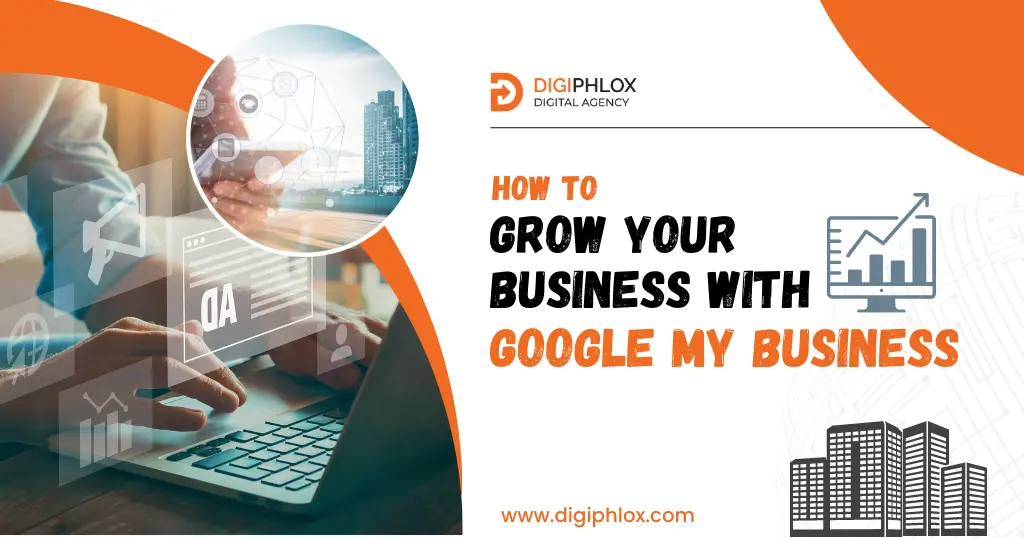
How to create a google business profile
To set up a Google Business listing, you will need to create a Google My Business account and verify your business. This can be done by providing your business name, location, and contact information. Once your account is verified, you can add information about your business, such as hours of operation, services offered, and photos. Additionally, you can also monitor and respond to customer reviews. This is how you can add your business to Google.
Complete All Elements of Your Profile
To complete all elements of your Google Business profile, you will need to do the following:
- Verify your business: Verify your business by requesting a verification code from Google and entering it into your account. This will confirm that you are the owner or manager of the business.
- Add your business information: This includes your business name, address, phone number, website, and hours of operation. Make sure that this information is accurate and consistent with other online directories.
- Add photos and videos: You can add photos and videos of your business, products, and services to help customers get a better sense of what you offer.
- Create posts: You can create posts about your business to keep customers informed about new products, services, or promotions.
- Add categories and attributes: You can add categories and attributes to your business listing to help customers find your business when they search for specific products or services.
- Add Services: You can add services that your business offers, like pickup, delivery, and appointment booking.
- Add a short and detailed description: Add a short and detailed description of your business that highlights what makes it unique and what kind of services you offer.
- Respond to reviews: Responding to reviews can help you build trust and credibility with customers, and show that you care about their feedback.
By completing all the elements of your Google Business profile, you’ll make it easier for customers to find and engage with your business, and get online visibility.
Confirm Your Location
To confirm your location on Google Business, you will need to claim and verify your business listing on Google Maps. The process of claiming and verifying your business listing is as follows:
- Search for your business on Google Maps: Go to Google Maps and search for your business by name. If your business is already listed, you will be able to claim it.
- Click on the “Claim this business” button: If your business is not already listed, click on the “Add a missing place” button.
- Sign in to your Google account: You will need to sign in to your Google account to claim your business listing.
- Verify your business: After you have claimed your business listing, Google will send a verification code to your business address or phone number. You will need to enter this code in your Google My Business account to verify your business.
- Verify your listing via mail: If you choose to verify via mail, Google will send a postcard to your business address with a code to verify your listing.
Real Images and Videos
By including real images and videos of your company on your Google Business profile, you can help attract customers and showcase what makes your business unique. Additionally, these images and videos can also help with SEO by providing more visual content for the search engines to crawl.
Include Keywords in Your Profile
- Use keywords in your business name: If possible, include keywords in your business name. This will make it easier for customers to find your business when they search for those keywords.
- Use keywords in your business description: Use relevant keywords in your business description to describe your products and services. This will make it more likely that your business will appear in search results when customers search for those keywords.
- Use keywords in your categories: Choose the most relevant categories for your business and make sure to include keywords in those categories.
- Use keywords in your attributes: Use attributes to describe your business in more detail. Be sure to include keywords in those attributes.
- Use keywords in your posts: Use keywords in your posts to make them more discoverable in search results.
- Use keywords in your services: Use keywords in the services you offer to make them more discoverable in search results.
Maintain Current Business Information
Here are some tips for maintaining your business information:
- Keep your business information up-to-date: Regularly check your business information, such as your address, phone number, and hours of operation, to make sure that it is accurate and up-to-date.
- Update your information during changes: If you move or change your phone number, be sure to update the information on your Google Business profile as soon as possible.
- Keep your website information updated: Make sure that your website information, such as your address and phone number, is consistent with the information on your Google Business profile.
- Monitor your reviews: Regularly monitor your reviews from customers and respond to them promptly. This can help build trust and credibility with customers and show that you care about their feedback.
- Keep your Google My Business listing active: Keep your Google My Business listing active by regularly adding photos, videos, and posts about your business. This can help attract customers and show them what makes your business unique.
- Monitor Insights: Use the insights provided by Google My Business to monitor your business performance and make data-driven decisions.
Include Unique Characteristics and Attributes
Unique characteristics and attributes on your Google Business profile can help customers understand what makes your business special and make it more likely that your business will appear in search results when customers search for those characteristics and attributes. This can help increase your online visibility and reach more potential customers.
In conclusion, managing Google My Business listing is a key factor in growing your business. It allows you to control how your business appears in search results and on Google Maps, providing accurate information to potential customers. By staying active on GMB, you can improve your search visibility, manage customer reviews, and build a stronger online presence, ultimately leading to business growth.
I hope this article helped you to understand how to grow business with google my business.
Thank you for reading here, I hope you have liked this article and the article is related to your search. For digital marketing, web designing, SEO, SMM, and more related services contact with DigiPhlox.











